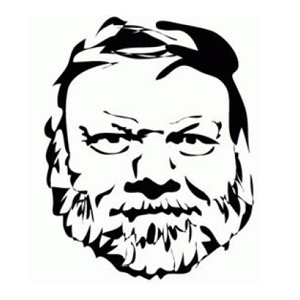17 Dec 2024
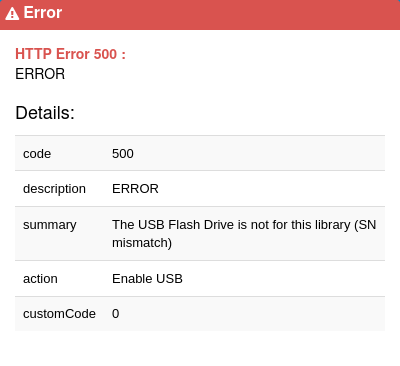
Problem
USB Flash Drive is not for this library (SN mismatch)Solution
Option: Wipe USB Drive
- If the drive is Enabled (see System->USB Drive Management)
- System->USB Drive Management->Disable
- System->USB Drive Management->Erase
- If error "USB is busy"
- System->USB Drive Management->Eject
- If web page timeout
- Login as root
- Use `ps auxw|grep shred` to see if any `shred` processes are running
- Rerun a few times over 30+ seconds to be sure
- If you need to force stop an erase
- Use `killall usbMgr`
- When none are running, the erase worked
- While they're running, erase is still going
- Use `ps auxw|grep shred` to see if any `shred` processes are running
- System->USB Drive Management->Format
- Login as root
- If all else fails
- System->USB Drive Management->Disable
- System->USB Drive Management->Eject
- Login as root to MCB
- Validate `/dev/sda` isn't mounted using `mount` and/or `df`
- If mounted and System->USB Drive Management->Eject fails more than once
- Reboot MCB
- If mounted and System->USB Drive Management->Eject fails more than once
- Run `dd if=/dev/zero of=/dev/sda1 bs=1M count=1`
- Run `dd if=/dev/zero of=/dev/sda2 bs=1M count=1`
- Run `dd if=/dev/zero of=/dev/sda bs=1M count=1`
- Note: WipeFS isn't installed
- Validate `/dev/sda` isn't mounted using `mount` and/or `df`
- System->USB Drive Management->Enable
- If error "USB is busy"
- System->USB Drive Management->Enable
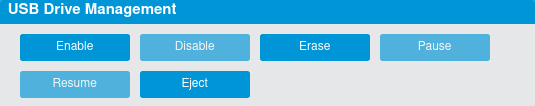
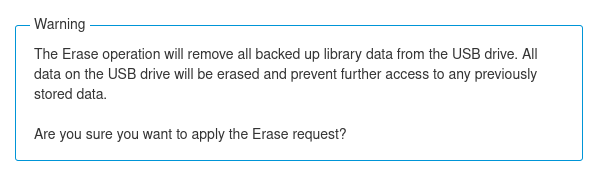
Option: Use Different USB Drive
Easy but overkill unless you really want to keep database backups of the pre-serial number change.