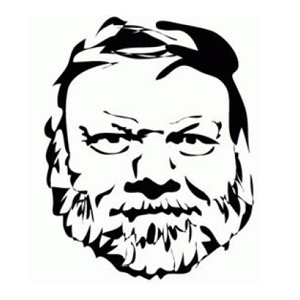22 Dec 2024
Goal
Change the serial number on an i6000 tape library.
Steps
- Login to MCB as root
- Copy `/etc/serialnum` to `/etc/serialnum.orig`
- Optional but highly recommended
- Edit `/etc/serialnum`
- Change to the desired number
- The original serial can be found on a label on the back of the library if needed.
- Change to the desired number
- Reboot entire tape library
- If a USB Drive is in use for database backups
- Follow this post as the USB drive will have backups under the old serial number
- If you get an error in the problems list about the serial number changing
- Close the service ticket