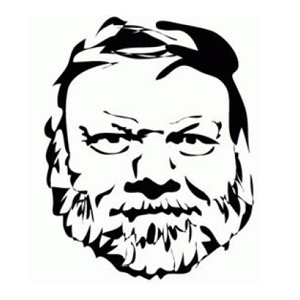17 Nov 2024

Having problems getting Fedora, Ubuntu, or any other Linux distro to make use of the NVMe drives? Getting namespace errors? Getting acpi errors?
https://forums.truenas.com/t/terramaster-f8-ssd-plus-truenas-install-log/13867/22
Go into the BIOS->Chipset->North Bridge and change “VT-d” to Disabled, then save BIOS settings and reboot.